
You saw the first impressions of the Vodafone Blue. Here is the FoneArena review of the Vodafone Blue 555 Facebook phone. This phone was launched in India earlier this month. It has dedicated Facebook button that lets you upload pictures, visit profiles and update status at a single click and a dedicated camera button. It has 2.4 inch screen, Full QWERTY keypad and an optical track pad for navigation.
Specs of the Vodafone Blue
- 2.4 inch TFT 256k display
- Full QWERTY Keyboard and Optical Trackpad
- Dual Band GSM phone
- 2MP camera with flash
- Bluetooth 2.1 and Micro USB 2.0
- 3.5mm headphone jack and FM Radio
- Supports multiple audio (AAC, AAC+, AAC+ Enhanced, MP3,WMA, MIDI) and video (MPEG4, H263) formats
- 40MB internal memory that is expandable up to 16GB with MircoSD
- 1000 mAh battery that offers 3h talk time and 324 hours standby
Unboxing Video
Hardware
The phone has good build quality which is sturdy. It has 2.4 inch TFT 256k display, Full QWERTY Keyboard and an Optical Trackpad.

There is an optical track pad in the center, below the display and the menu keys are located next to it. The call and end buttons are on either sides. There is a QWERTY keypad below that with also has the shortcut keys for Facebook and Camera.

The Volume rocker is on the left side

The Micro USB slot is on the right side

The 3.5mm audio jack is on the top

The 2 Megapixel camera is on the back with the LED flash next to it. The loudspeaker is below the camera with the Vodafone logo in the center.

When you open the back cover you can see the 1000 mAh battery.

The SIM card and MicroSD card slots are on the right corner

Camera

The phone has a 2 Megapixel full focus camera with LED flash. There is a shortcut key in the keypad to access the camera and capture images. The settings could be accessed from the left menu key which lists the functions like video capture, night mode, toggle flash on/ off, brightness, image size and camera sound. There is no editor to crop or enhance the pictures afterwards.
The image quality is fine in the daylight but not that good in the night or in the room with the low lighting even if you use the flash.Here are some samples for you (Click to enlarge).



Software
UI

The UI of the phone is like Facebook, with the text box to enter new Facebook status at the top, time and date in the center and the shortcut bar at the bottom. The shortcut bar has contacts, Facebook news feed, contacts favorites,Facebook Notifications, Messaging and calendar. This bar is customizable that lets you add any of your contacts to dial them directly, or any of the apps.
You will also get notifications for Facebook news feed, new text and Facebook messages and Notifications. The alt key could be used to launch the Bluetooth menu (Alt +B), Music player (Alt + M), Java apps (Alt + J) and Facebook News feed (Alt + F) from the home screen with the key combinations. To lock the keypad you can long press the Spacebar and to unlock you need to press the unlock button (optical trackpad) and spacebar.

In addition to the shortcuts in the home screen bar the Menu has Pictures, Chat, Browser, Me, Clock, Camera, Search, Music, Apps, Call log and Settings.
Multimedia
Facebook
The Main part about the phones is Facebook, you get Facebook experience completely free for 1 year if insert Vodafone pre-paid or post-paid SIM card. You can write any status directly from the home screen, take a picture and upload it or upload an image from the phone on the wall and insert a link. However you cannot tag a person while writing a status, but you can visit their profile page to write on their wall.
Other Facebook features include Messaging integrated with the phone's message and you will also get notified if you receive a Facebook message like the normal text message.

There is a Pictures menu that shows your Facebook pictures uploaded by you and the photos you are tagged in. You can also download those images or any of the images in your new feed.
There is Chat app which is the Facebook Chat Java app, but this is not free, you have to pay respective data charges to use this. The Me menu shows your info, wall posts, notifications, groups, likes & interests. You can set the Facebook key from the settings to open status update box, news feed, notifications, search or just refresh Facebook data.

The Facebook Search option lets you search people, pages and groups. Your friends' birthdays from Facebook gets synced with the phone's calendar, which is very useful to look up when needed.

Apps

The phone comes with Opera Mini browser that is customized for Vodafone. It also includes customized features like share to Facebook to share the current page to Facebook and links from Facebook, that lists the links from your Facebook News feed to open it on the browser. It also includes other common features like speed dial, bookmarks, history and customized settings option to set font size, mobile page view etc.

It has Palringo chat suite that support Google talk, ichat, Facebook, XMPP, ICQ, gadu-gadu and AIM. There is a weather app powered by Accuweather that shows current temperature in your city and upcoming weather forecasts, News app lets you add RSS feed to read the news. There are Java games like trial versions of Tetris and The Sims 3 and loong Sudoku. Other productivity apps include, File Manager, Tasks, Notes, Calculator, Converter and Stopwatch.
Music Player and FM Radio

The Music Player shows a menu to choose All songs, songs from a particular folder, favorite songs, Albums, Artists and Genre. It also has equalizer so that you can set different options such as bass, pop, party etc.
The FM Radio also has RDS that shows the station name, current song with the artist info if it the station supports it. It also has auto search option to search the available stations automatically, you can also set frequency manually. It also has FM Radio recording option that are saved in the recorded folder.
Both the Music Player and FM Radio could be accessed from the home screen while playing and the current status is also available in the lock screen.
Phone Calls , Contacts and Messaging
The phone calls� were ok without any drop calls. It reminds you to invite the person to Facebook using their number after each call, if they are not in Facebook.
The Contacts don't get synced to Facebook but if the contact number matches your friend's number you can write on the wall directly from the contact. You can also download the PC Suite to sync the contacts from your PC (Microsoft Contacts).

There are text and multimedia messaging options. The keypad is easy to type on. You can input numbers or symbols by pressing Alt once or switch to number / symbol mode by pressing Alt twice. There is also scheduled messaging option and you can also send messages to multiple contacts.
The Facebook messages are integrated into the Messaging as a separate tab, where you can write or reply to the messages and there is also Email options like Yahoo Mail, Gmail, Hotmail and other accounts using POP3 or IMAP4.
Connectivity

The phone has Bluetooth connectivity including A2DP for listening to music over Bluetooth headset or making calls. You can get access to Bluetooth menu just by pressing Alt+B key combinations. This phone supports only 2G and has EDGE connectivity that makes it 2.5G. There is no Wi-Fi which is disappointing.
Conclusion
This phone has good build quality , has decent looks,� battery life that lasts for 1-2 days with average use like few hours of music and radio, some calls and messages with always on data for Facebook updates. However Wi-Fi or 3G is missing, at least Wi-Fi could have been a great advantage as the Facebook experience is a little slow compared to native apps on smartphones. You get 1 year free access to Facebook which is definitely great. The Vodafone Blue 555 comes at an MRP of Rs.4950 and we would recommend it to any one addicted to FaceBook and is on a low budget.
Pros
- Neat Facebook experience
- Good build quality for price
- 3.5mm audio jack and FM Radio with RDS
- Decent loudspeaker
Cons
- No Wi-Fi or 3G
- Below par camera quality

';
}
}
google_adnum = google_adnum + google_ads.length;
document.write(s);
return;
}
google_ad_client='pub-9307253907600475';
google_ad_channel = '8150044034';
google_ad_output = 'js';
google_max_num_ads = '3';
google_ad_type = 'text';
google_feedback = 'on';
google_skip = google_adnum;
google_encoding = 'utf8';
google_language = 'en';
 We were shot some unexpected, but welcome news from the folks at�Double Fine this afternoon. The studio � which is probably most known for Brutal Legend but let's not talk about that because ugh � has launched its first iOS application: the Psychonauts Vault Viewer [Free]. Milestone!
We were shot some unexpected, but welcome news from the folks at�Double Fine this afternoon. The studio � which is probably most known for Brutal Legend but let's not talk about that because ugh � has launched its first iOS application: the Psychonauts Vault Viewer [Free]. Milestone!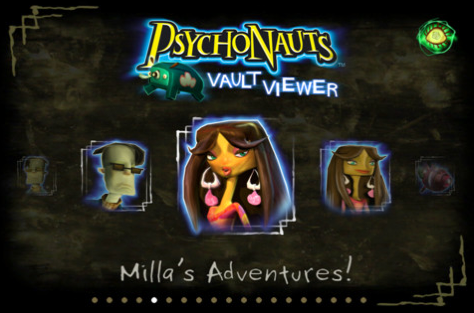





 Back in the depths of 2008, we had our hearts broken by I Love Katamari. The controls were problematic, there were performance issues, it was Katamari, but it was a mess. Now Namco is taking another shot at winning our love with Katamari Amore [
Back in the depths of 2008, we had our hearts broken by I Love Katamari. The controls were problematic, there were performance issues, it was Katamari, but it was a mess. Now Namco is taking another shot at winning our love with Katamari Amore [

 Metro Games
Metro Games























 A few days back
A few days back 
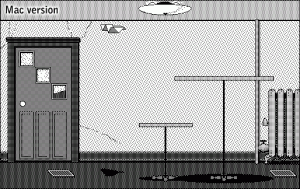
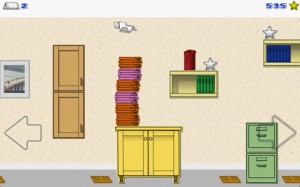
 I'm a bit of a closet Sims admirer. Not exactly a die-hard fan, but I appreciate what the series does in a lot of ways. I've still kept up with each release and although the iOS ones haven't been constantly solid, The Sims: Medieval [
I'm a bit of a closet Sims admirer. Not exactly a die-hard fan, but I appreciate what the series does in a lot of ways. I've still kept up with each release and although the iOS ones haven't been constantly solid, The Sims: Medieval [





